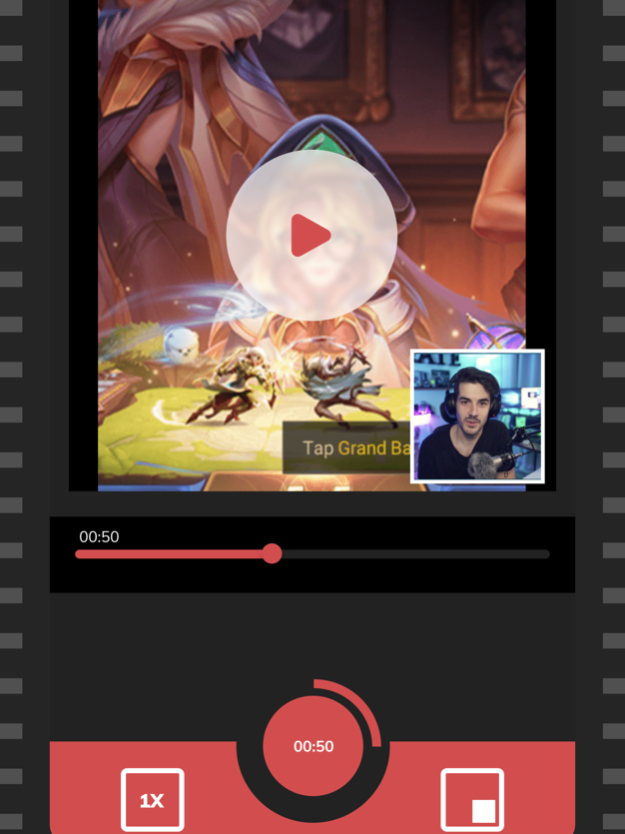Screen Recorder - Video Stream 2.7
Free Version
Publisher Description
Screen Recorder - Video Stream is the best app for powering up your gaming experience. Record your best moments from Minecraft, Pubg, Clash Royale and any other games. Squad up with new friends, use custom tools and make great video recording by adding face cam and commentary to your videos.
Meet other gamers, play together, create guides and tutorials, post your videos to your channels on YouTube or any other platforms and become a star!
Screen Recorder - Video Stream allows you to record your favorite moments from games for tutorials, games walk-through, video demos and training videos on your iPhone and iPad. After recording your screen, you can add video reactions with audio commentary to further enhance recording and edit the video with a powerful video editor.
Feature highlights:
* Unlimited, high-resolution for your videos.
* One tap to start recording your entire screen (requires iOS 12).
* Record everything: games, video tutorials, apps.
* Add FaceCam Reactions to your recordings
* Add reactions to your favorite YouTube videos!
* Personalize your reaction by setting the reaction shape, position and size
* Camera Roll videos are supported
* Record audio only commentary for your videos
* Trim your video
* Video filters
* Adjustable playback speed
* Change canvas and background color
* Rotate
* Organize your recordings in one simple application with easy access
* Share directly to YouTube for easy and fast exporting
* Save directly to camera roll
* Much more to come!
Some of the features from our app are only for Premium Version but you can unlock them buy using Gems. Gems can be received for free by watching a short video ad or you can buy them: 30 Gems - $2.99, 55 Gems - $5.99, 115 Gems - $10.99, 175 Gems - $15.99, 250 Gems - $20.99, 1000 Gems - $49.99.
Upgrade to the Premium version and get unlimited access to all exclusive features: Stream unlimited to Facebook, YouTube and Twitch, HD video recordings, unlimited time to video reactions, no limit of recordings export, constantly growing stickers database, no ads, constantly growing filters database, much more...
* Screen Recorder - Video Stream provides 1 subscription plan. The subscription plan are renewing automatically but you can cancel them at any time. The app is providing 1 plan with duration 1 month. The active plan now is $3.99 per month which comes with a 3 days free trial period.
* Subscription payments will be charged to your iTunes account at confirmation of your purchase and upon commencement of each renewal term. Subscription with a free trial period will automatically renew to a paid subscription. You can cancel your subscription or free trial in the iTunes settings at least 24-hours before the end of the free trial period. The cancellation will take effect the day after the last day of the current subscription period and you will be downgraded to the free service. Account will be charged for renewal within 24-hours prior to the end of the current period, and identify the cost of the renewal. Subscriptions may be managed by the user and auto-renewal may be turned off by going to the user's Account Settings after purchase. You can cancel your subscription via this url: https://support.apple.com/en-us/HT202039
* Any unused portion of a free trial period (if offered) will be forfeited when you purchase a premium subscription during the free trial period.
Before using our app please read our:
Privacy Policy: http://craftystream.develoapper.xyz/privacy.html
Terms of Use: http://craftystream.develoapper.xyz/terms.html
Jun 22, 2023
Version 2.7
Hey we are happy to present a new great update for Crafty Screen Recorder! A lot of new features and improvements :
- Multimple bug fixes.
- Stream to facebook was fixed.
- Multi stream improvements.
- Video editor improvements.
- New stickers added.
- UI improvements.
About Screen Recorder - Video Stream
Screen Recorder - Video Stream is a free app for iOS published in the System Maintenance list of apps, part of System Utilities.
The company that develops Screen Recorder - Video Stream is CRAFTY TECH, SOCIETATEA CU RASPUNDERE LIMITATA. The latest version released by its developer is 2.7.
To install Screen Recorder - Video Stream on your iOS device, just click the green Continue To App button above to start the installation process. The app is listed on our website since 2023-06-22 and was downloaded 5 times. We have already checked if the download link is safe, however for your own protection we recommend that you scan the downloaded app with your antivirus. Your antivirus may detect the Screen Recorder - Video Stream as malware if the download link is broken.
How to install Screen Recorder - Video Stream on your iOS device:
- Click on the Continue To App button on our website. This will redirect you to the App Store.
- Once the Screen Recorder - Video Stream is shown in the iTunes listing of your iOS device, you can start its download and installation. Tap on the GET button to the right of the app to start downloading it.
- If you are not logged-in the iOS appstore app, you'll be prompted for your your Apple ID and/or password.
- After Screen Recorder - Video Stream is downloaded, you'll see an INSTALL button to the right. Tap on it to start the actual installation of the iOS app.
- Once installation is finished you can tap on the OPEN button to start it. Its icon will also be added to your device home screen.